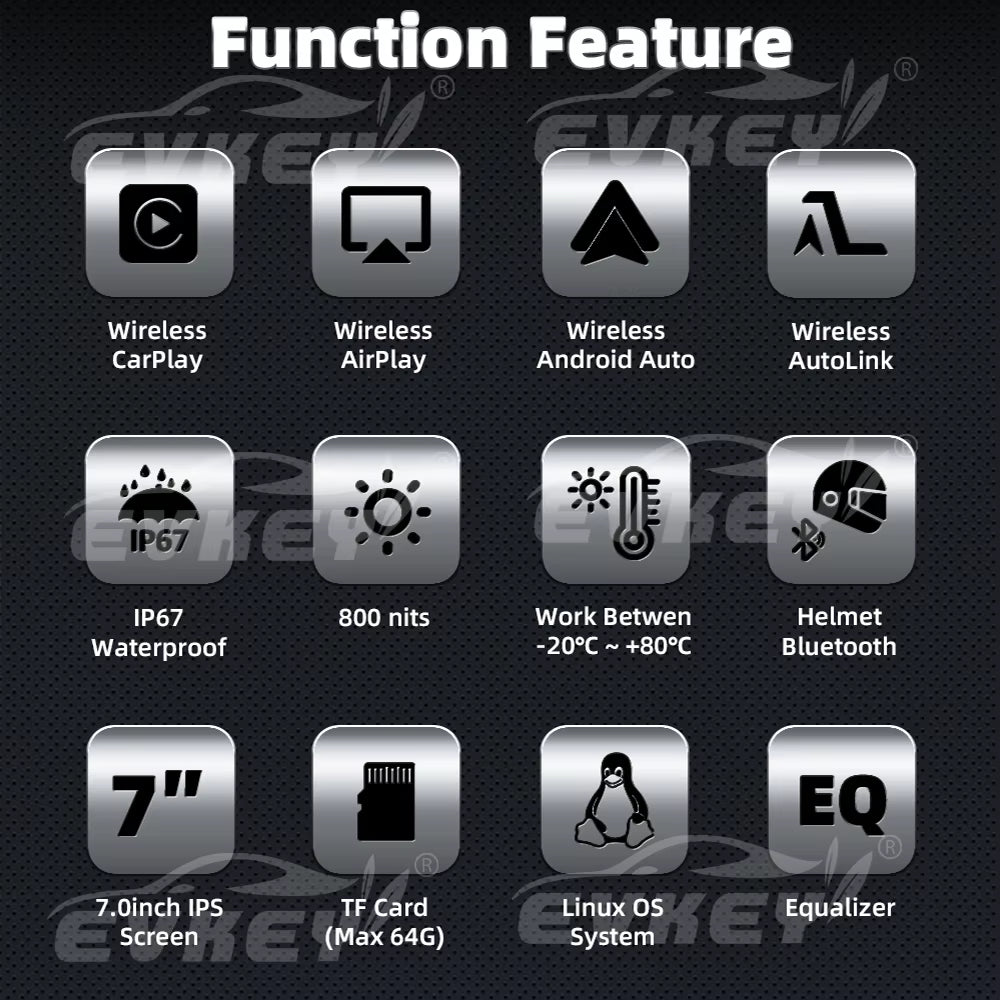7Inch Motorcycle Carplay Navigation Wireless Carplay Android Auto Airplay Display Screen Portable Motorcycle Monitor
7Inch Motorcycle Carplay Navigation Wireless Carplay Android Auto Airplay Display Screen Portable Motorcycle Monitor
Couldn't load pickup availability
[Product features]
Support : Supports Wireless CarPlay and Wireless Android auto
Support for mobile screen mirroring
Support Micro SD card(MAX 64GB)
Dustproof: IP67
Anti theft: detachable design, easy to take away when getting off and getting stuck when getting on, very convenient
7.0-inch capacitive touch screen, 1280*480
WIFI+dual Bluetooth, supporting simultaneous use of Bluetooth earphones for calls and carplay
Main interface supported languages: Chinese, English, French, German, Arabic, Italiano, Japanese, Portuguese, Russian, Hebrew, Korean, Spanish.
Carplay or Android auto interface: will follow the phone language
[Product Specification]
Origin: Mainland China
System :Linux OS
Wireless Carplay :Support
Wireless Android Auto :Support
Dislplay : 7.0inch IPS screen highlighting 800+
Resolution ratio :1280*480
Input power supply :12/-0.2V, greater than 2A(MAX15.5V)
Operating temperature :-20-70℃
Input power supply: 12V voltage is required to start; if it is powered by the Type-C port, the device will restart due to insufficient voltage.
About Bluetooth connection: Apple carplay: If you cannot connect, please go to the phone settings-general-carplay, delete all the devices in it and then connect again.
Android auto: If you cannot connect, please enter the phone settings-APPs-Google play service-Storage and cache-clear cache-Total-clear all data
Please download the upgrade software from the website
Change TPMS unit from PSI to Bar:
Firmware for connecting to the TPMS:
Update Bluetooth:
























Share